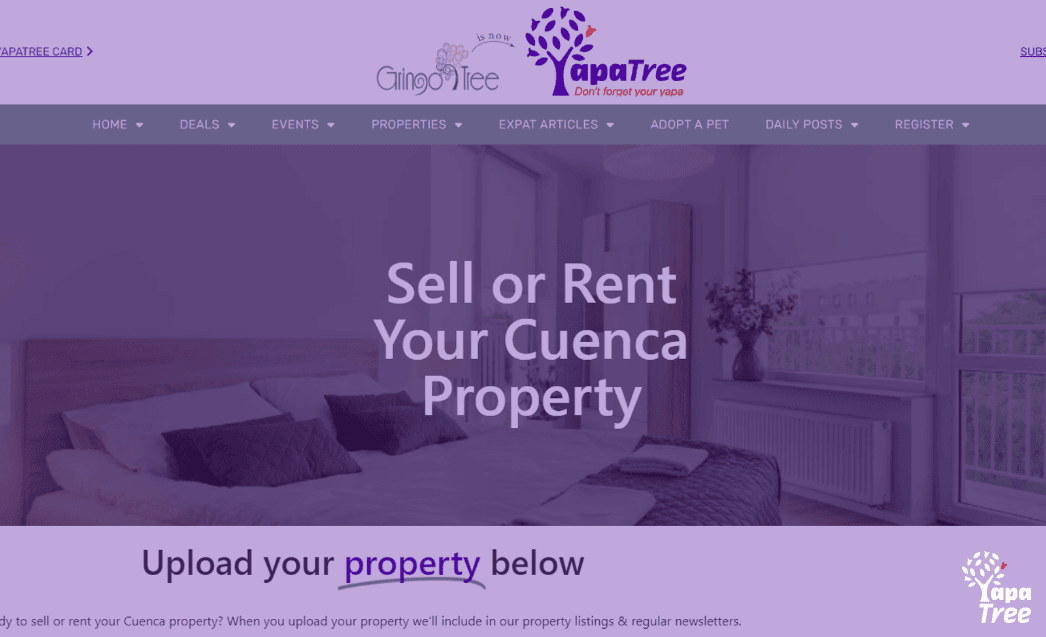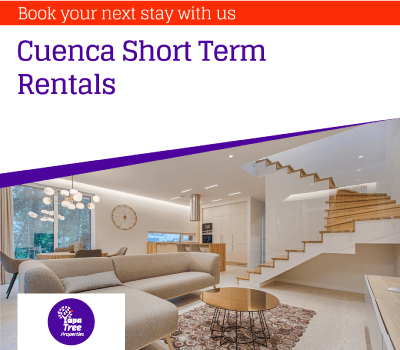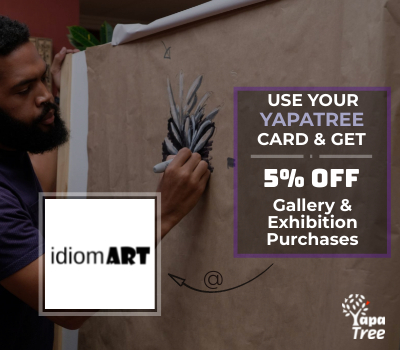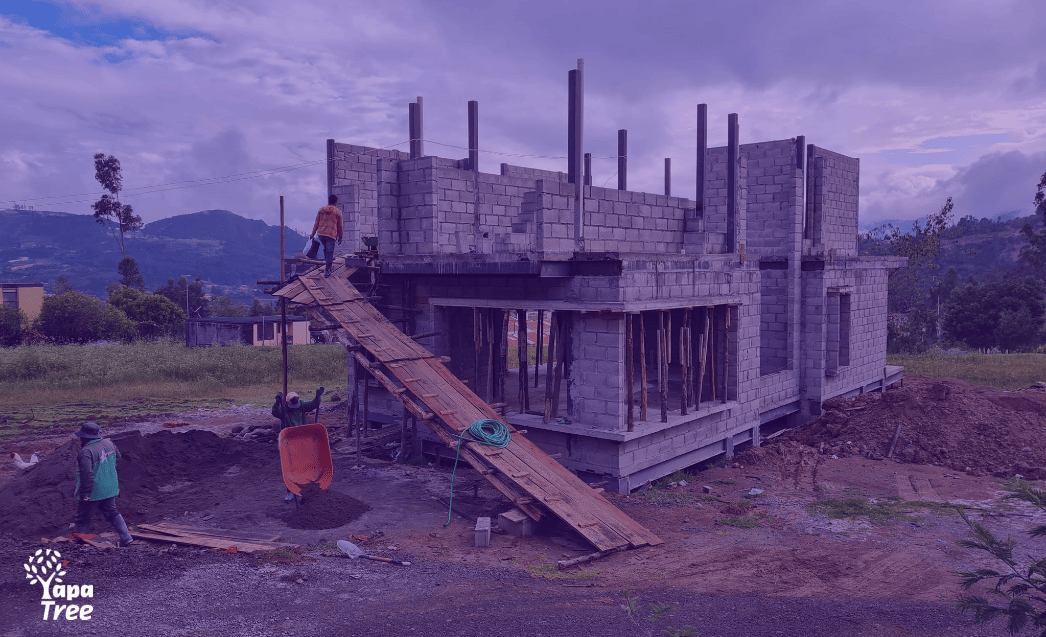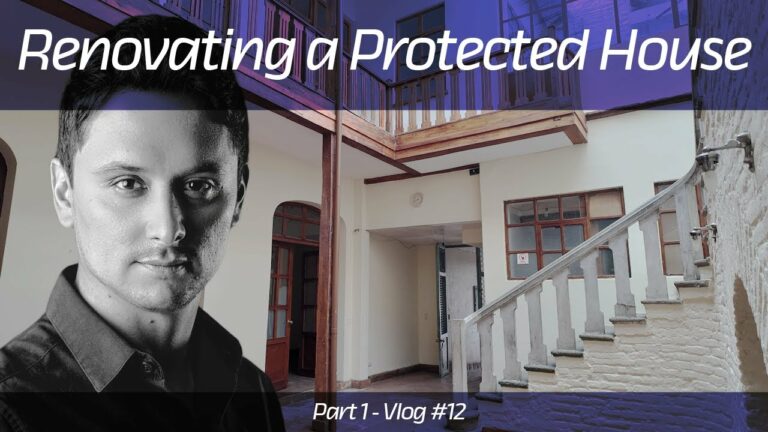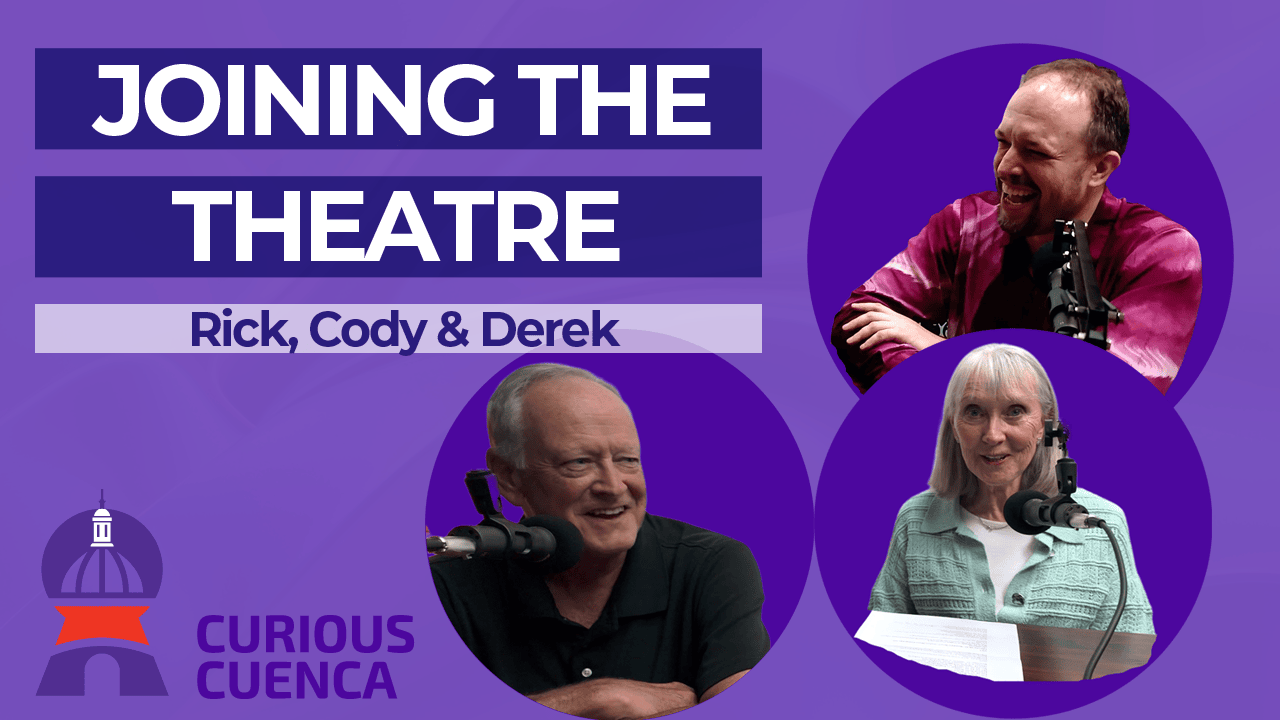YapaTree (previously GringoTree) has been helping expats find their new property to rent or buy for over 10 years. But, this is the first time we’ve had the luxury of a dedicated property portal to make finding your next Cuenca property a quick & easy experience.
We’ve now taken this a step further by releasing our self-serve property uploading feature that allows landlords and owners to upload their own properties for rent and/or sale.
Today, we’re taking a peek into some of these details including how to upload properties, costs & other FAQs.
Let’s get stuck in.
How to upload your Cuenca property for sale or rent
Step 1: Your Contact Details
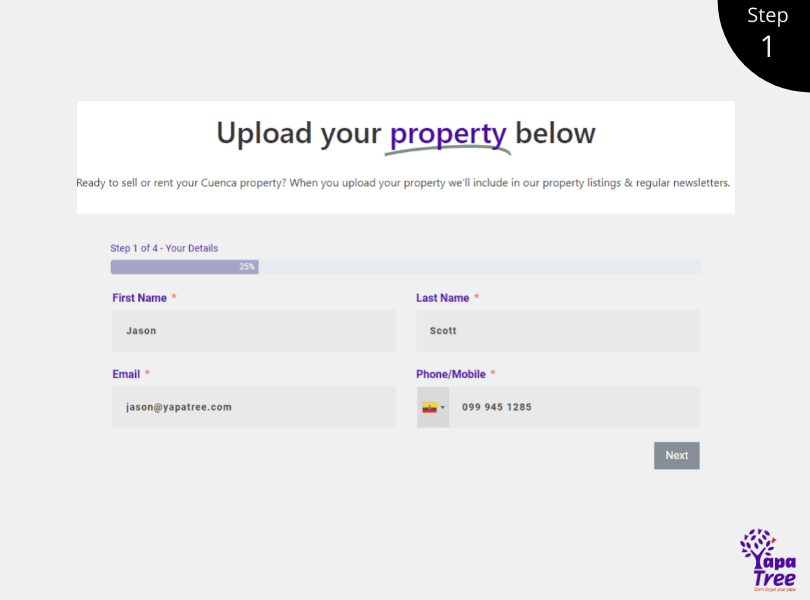
Start the upload process by visiting this page.
Add your contact details. These will be displayed to your prospective tenants & buyers.
Step 2: Property Details
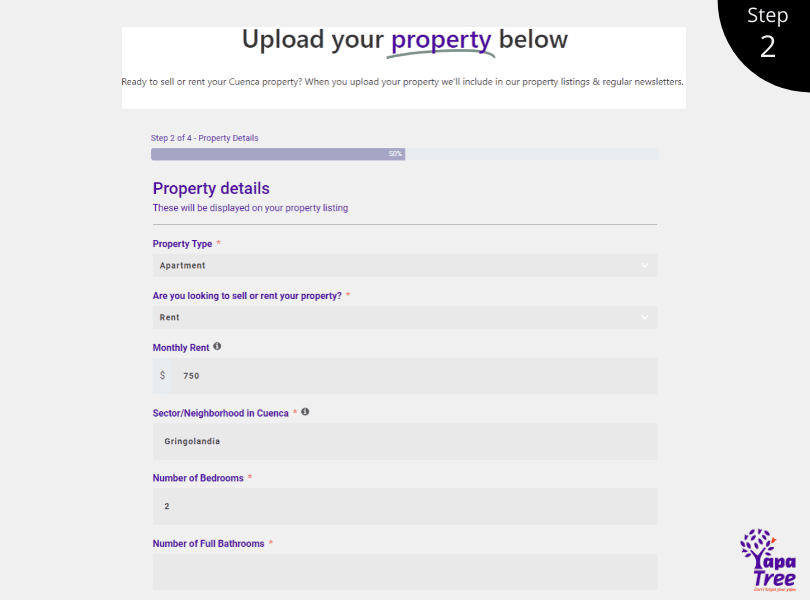
Enter your property details in this step. This includes the basic details such as sector/neighborhood, rent, how many bedrooms, bathrooms etc.
Step 3: Property Details
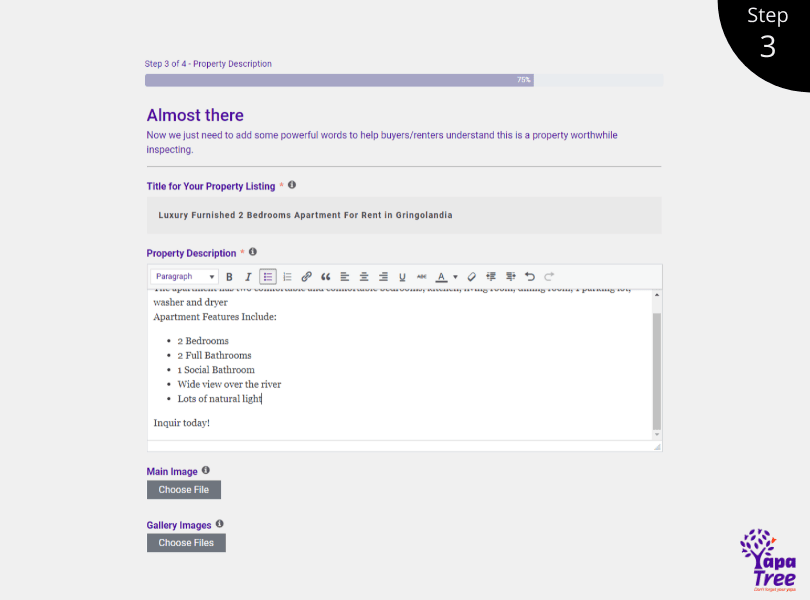
The property description is perhaps the most time-consuming step in uploading your property as you want to make sure you’re providing enough details on the features to entice buyers, without it sounding too boring, long or repetitive.
Try to choose a title that will entice a prospective buyer/renter to click on your listing.
You also need to upload images. This is the most important part of the process as your photos really need to make an impact.
a) Feature Image: Make sure you pick the most enticing image for the property. This may be a special feature such as a view or terrace. Try to choose an image over 1,000px wide as this will look the best on the listing page. Landscape photos work best.
b) Gallery Images: You can choose up to 10 images to include in your gallery. Try to choose a mix of images that allow a prospective buyer/tenant to make a decision to inspect.
Step 4: Payment
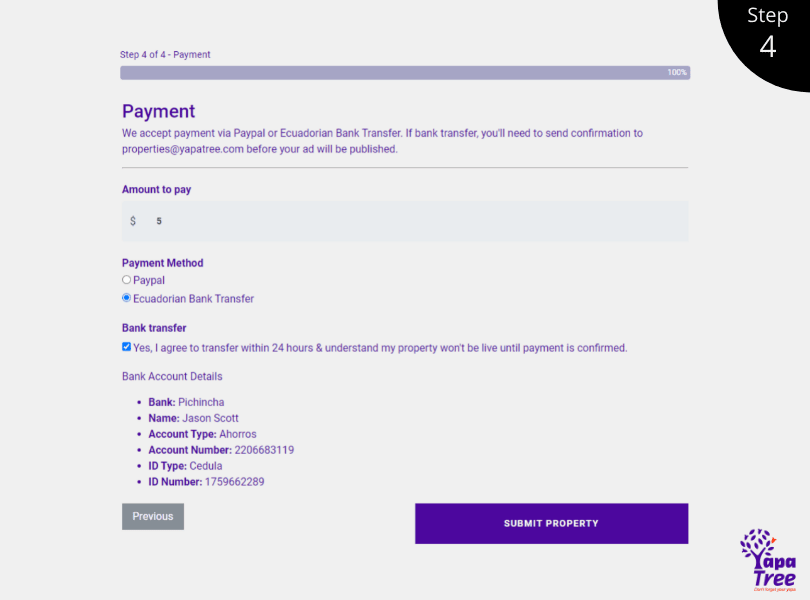
The final step in the process is for you to choose your payment method & make the payment.
Lease or Renting Your Property FAQs
Cost to list your property for rent or buy
We believe charging a small, nominal fee is the best way to ensure our property platform will be here for the long term. These fees are currently:
Property Rentals:
- $5 for initial 14 days
- $2.50 for every 14 days after the initial 14 days
Property Sales:
- $10 for initial 14 days
- $5 for every 14 days after the initial 14 days
Optin after initial 14 days
Once your initial 14 day period expires, you’ll need to opt into the recurring payment every 14 days if you still want your property on the platform.
Perhaps you only need to advertise for the initial 14 days because you’ve already found a tenant/buyer. If not, then this option allows you to keep your property on the platform for longer, but at a discounted rate.
How do potential tenants/buyers contact me?
Your contact details (name, phone number & email) are provided on the property listing. It’s completely up to you to contact these potential tenants/buyers, show them the property, negotiate the lease & manage the relationship.
The basic listing service does NOT include using one of our agents to help you. If you do need an agent to rent or sell your property, then you can contact us about the process.
How long do listings stay live?
Initial listings stay live on the property platform for 14 days. You can renew for 50% of the initial price every 14 days.
What payment methods do you accept?
We accept Paypal and Ecuadorian bank transfers.
If paying by Ecuadorian bank transfer, we do require you to send us a screenshot of the payment before the property listing is published.
How long will my listing take to be published?
If you’ve paid by Paypal, the property will be live within 24 hours. We just need to check the listing prior to publishing.
If you’ve paid by Ecuadorian bank transfer, your property listing will be live 24 hours after you’ve provided proof of payment.
Do you only accept properties located in or near Cuenca?
Yes, we are currently focusing on the Cuenca area because that’s where we can maintain the greatest level of quality control. Quality issues with real estate agents & landlords in Ecuador can be persistent and this allows us to resolve them quickly.
Can you help find me an agent to sell/rent my property?
Yes, we do operate a traditional agent-based service that can help you find a tenant or buyer for your property. We charge standard fees. Get in touch with us to find out more.
Receive Property Updates
Stay up to date with our latest property listings and news with our Cuenca Property Updates:
Note – even if you receive our regular newsletters, you’ll need to sign up for this list as we don’t send property updates to our entire database.