What do you do with a FUBAR computer, pokey internet speeds, or the black screen of death on your phone or TV?
Panic is a common response because for me, though I don’t like to admit it, I am perilously dependent on these devices to supply me with information and entertainment. I would find it hard to live without my personal tech. And a tech support provider can be more important to many of us than our tax accountant, attorney, financial advisor, and massage therapist put together!
Tracking down reliable tech support can be a daunting task especially if you haven’t identified your tech “guy” or know where to start looking. Raw internet searches are probably not the way to go if you want trustworthy details. But as with many choices of expat life in Cuenca, YapaTree has scoured the city for your very best options!
If you have found yourself without assistance when your phone or computer prevents you from joining your grandchildren on a zoom call or have lost connectivity and are missing the Superbowl, then this article is for you.
Below we’ll share some details about some highly recommended providers of local tech support, what each offers, and how to determine which one is right for you followed by a special focus on popular TV streaming devices and programming.
Refresh your browser if you need to and let’s hit it…
Cuenca Tech Support Providers
| Name | Company | Mobile/WhatsApp | URL | Provide References | |
|---|---|---|---|---|---|
| Mustafa Aladawi | Tech Masters | [email protected] | +593994087897 | Yes | |
| Tony Bishop | Technology Specialists | [email protected] | +593980265238 | Yes | |
| Leonardo Duran | Tech Guy EC | [email protected] | +593983522685 | facebook.com/cesarleo82 | Yes |
| Cody F | FixitCuenca | [email protected] | +593990360092 | https://www.facebook.com/fixitcuenca | No |
| David Jackson | My Cuenca Nerd | [email protected] | +593986655450 | https://mycuencanerd.com | Yes |
| Alex Mejia | Cuenca Tech Guy | [email protected] | +593992893125 | Yes |
We contacted all 6 of the Cuenca-based providers above about their services and opinions. To our surprise, each of them checked all the boxes below, indicating that each represents themselves as a full-service solution provider for most expat needs around personal computers, mobile phones, streaming TV, and the Internet. And they all speak English as a first or second language and work with Apple products as well as those using Windows and Android Operating System.
Computer Help
- Personal computer hardware and peripherals (printers, etc.) selection, acquisition, setup, troubleshooting, maintenance, and support.
- Operating system and application software installation (Windows, Email, Microsoft Office, etc.)
- Operating system and application software helpdesk type support (Windows, Email, Microsoft Office, etc.)
Mobile Phone (Smartphone)
- Selection and acquisition, troubleshooting, maintenance, and helpdesk-type support.
- App setup and support (Email, Whatsapp, Online banking, etc)
- Mobile phone repair (except Cody F.)
Streaming TV
- Hardware (Firestick, MI Box, NVIDIA, etc.), acquisition, installation, troubleshooting, and helpdesk-type support.
- Streaming App set up (Netflix, Plex, movie players, Hulu, Apple +, HBO, Amazon Prime, KODI, etc.)
Internet
- Internet service selection, subscription, and installation support.
Provider Profiles
Here are 6 local providers and what we learned about them in alphabetical order by last name. I will add that I have had positive professional or personal experience with 4 out of the 6.
Mustafa Aladawi, Tech Masters
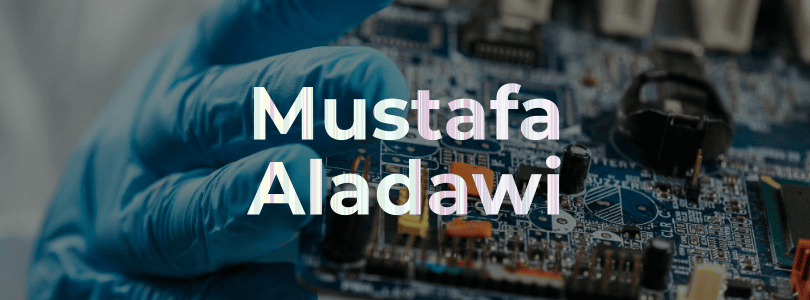
Mustafa Aladawi comes recommended as a highly experienced and reliable tech provider with over 14 years of relevant work experience that gave him diverse tech knowledge.
He is a computer technician and programmer analyst known for his professionalism, reliability, and punctuality. He enjoys expanding his clients’ selections of news, sports, television shows, and movies. He is a skilled troubleshooter who can quickly diagnose and fix problems with PCs, MACs, Androids, iPhones, and Firesticks. Mustafa’s attention to detail has earned him strong recommendations.
He specializes in System Maintenance Software and Hardware Migration Network Cabling and troubleshooting, IT Consulting, TV and Firestick programming, and updating and remote support.
On his business card, he writes: “The highest compliment my clients can give me is the referral of their family, friends, and business associates.”
Some client comments:
“Mustafa is my tech wizard. Since moving to Cuenca, he has governed all my TVs, cell/internet phones, Bluetooth, firesticks, and computers/accessories. He has recommended other professionals who specialize in Security systems”.
“He graciously explains and demonstrates systems. He never hurries through a change or alteration without explanation — never upsells a product or service. I believe he makes every client a priority; a consummate professional in every respect. I highly recommend Mustafa Adadawi.”
Tony Bishop, derNachtwind.net Technology Specialists
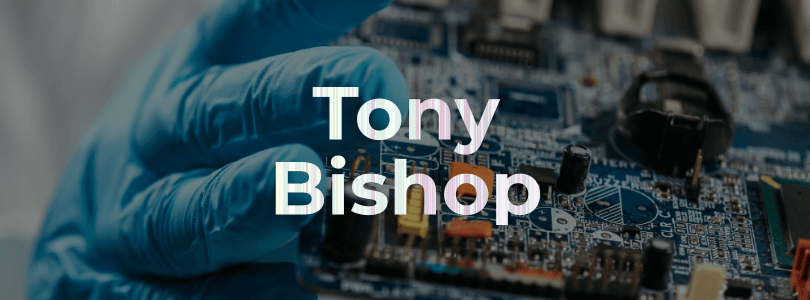
Tony has been providing IT consulting, design/build services, sales, and support functions since 1983.
His clients tell him that they value the fact that he gets work done efficiently and at an affordable price. They also appreciate his attention to detail and his determination in keeping up with the latest and greatest in the technology field. To show their appreciation, they have voted him Best Computer Repair person and/or Best Technology Specialist in numerous expat award competitions.
Some client reviews for Tony and Katie, his wife, who works with him in the business:
“Katie and Tony, We cannot thank you enough for your professional and technical help! We feel like we just sold a horse and buggy and bought a Maserati!” -T. Peddecord
“A big thank you to Tony who was able to rescue all of the Cuenca Soup Kitchen’s files from my ailing Mac. This was a huge endeavor but his persistence means that we can move forward with our mission to feed the hungry without skipping a beat”.- D. Dizney
“Many, many thanks to you both! You may have saved a marriage today!” – G. Harris
Some additional services Tony provides: Virtual Private Network [VPN] setup; assembly of custom-built computers and peripherals; installation of magicJack, Vonage, and other VoIP devices; backup and secure archiving of important files, documents, pictures, videos, and emails; installation of mesh router systems for seamless Wi-Fi coverage, and; network-attached storage [NAS] installation.
Tony also provides complete information technology systems and solutions with an emphasis on design/build, sales, service and support, and integration of the most current technology equipment, devices, and interfaces for personal, professional, and institutional clients, large or small.
Leonardo Duran, Tech Guy EC
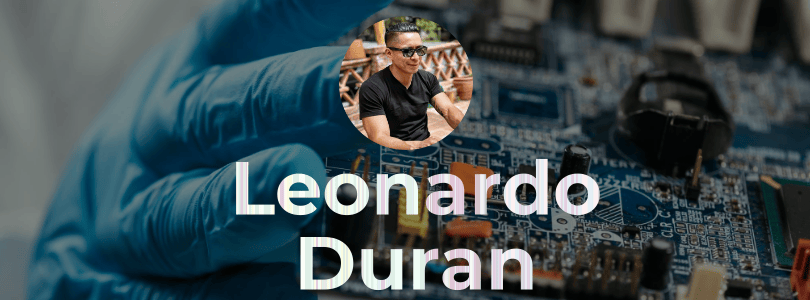
Leonard describes himself as responsive, punctual, and highly experienced at providing technical assistance in the areas of personal computers, wireless networks, and TV/Firestick support.
He worked for Apple and Xerox for 9 years, gaining valuable know-how that applies to his Cuenca business. He studied and did field training in New York where he became an expert on a wide variety of computers, smartphones, printers, and tablets.
Leonardo is a Cuencano so he deals with internet or phone providers in Spanish. That helps him to get his clients discounts and better prices on plans as well as device upgrades that improve their experience including faster internet and better WiFi coverage.
“Sometimes,” says Leonardo, “my job is to listen patiently while the client explains the problem their way and then I figure out the problem through the lens of experience and solve it superfast, saving the client a lot of time and frustration,” He says that one client had spent a lot of time trying to figure out why he couldn’t get his computer to connect to the internet. ”I walked him through the troubleshooting steps and everything worked fine after he unplugged the ethernet cable from his printer into his computer!”
Leonardo enjoys working with the installation and support of streaming applications, especially live TV including thousands of channels movies, and series.
Cody F., FixitCuenca
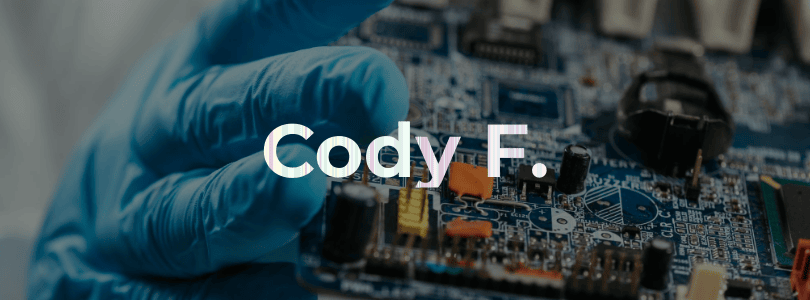
Cody has 6+ working years of technical experience and multiple certifications ranging from basic troubleshooting, network setup, and management to more advanced subjects like security.
He was a bit reluctant (modest?) to share much detail on himself or his services but we give him credit for some of his excellent reviews which can be found posted in the expat press.
Cody feels that his success is based on excellent communication throughout the troubleshooting process. In addition, he indicates he has developed some deep knowledge of many relevant technologies along with their problems and solutions.
David Jackson, My Cuenca Nerd
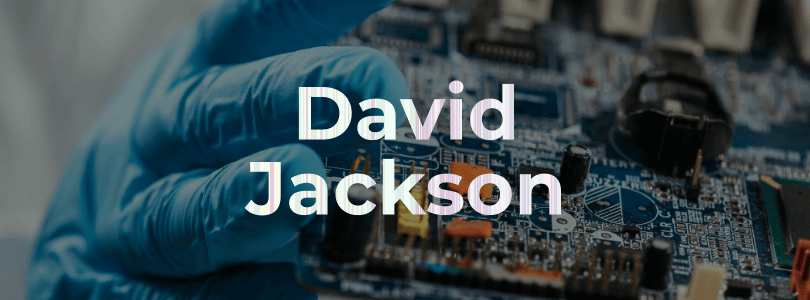
Here is what David has to say about his approach with clients, “As a long-time strategic consultant, taking a consultative approach to my client’s needs is extraordinarily important. Listening to what the real issues are and selecting a particular solution that is best for their needs is critical.”
“Being able to communicate well is something our clients repeatedly comment on. After our initial training, we encourage clients to follow up (free of charge) to request phone support for the inevitable issues that arise. In addition, we send periodic newsletters to our clients with helpful tips and suggestions, to better enable them to take full advantage of their technology.”
David has worked in IT for over 49 years both as a technician and as a senior consultant for some of the largest companies in the world including, GE Capital, Abbott Labs, Pfizer, Goldman Sachs, HP, IBM, Pacific Bell, Blue Cross Blue Shield, etc.
He is motivated by helping people and is gratified by the feedback he gets from clients, offering, “As someone who gets the greatest joy from problem-solving and helping people, I decided to stop working for large corporations and focus instead on bringing home users and small business owners the same services I offered to corporations for years.”
He tells the story of one of his first clients, a retired woman who purchased a big home theater solution. It was designed by a well-known, big box store but was difficult to use. As a result, she and her grandkids were not enjoying the system as promised. So, she asked David to make it more usable.
The solution was pretty simple – a single, consolidated, remote control made it easy for her. But the big box store had sold her a few hundred dollars of unnecessary cables and taken advantage of her. So, he redesigned the system without the extra cables and confronted the store for her. The result was a full refund.
But recovering over three hundred dollars is not the best part of the story according to David. The next day she appeared with a tray of homemade brownies to express thanks. He realized that getting those brownies for doing the right thing for another person was very fulfilling and reconfirmed that leaving the corporate world and complex projects for faceless committees was a great decision.
David adds that he also works in network design and network wiring and does security camera systems selection and installation as well as US mobile phone provider selection and setup, application evaluation, and selection.
“Due to construction materials used in Ecuador, many clients have issues with poor wifi reception regardless of the provider’s speed. I design Mesh systems that provide strong signals throughout the home, with one network name, easily manageable from a mobile app,” David indicated.
One other handy fact: He has resolved a common problem for expats across a number of different US banks: getting text messages to access and use their accounts.
Alex Mejia, Cuenca Tech Guy
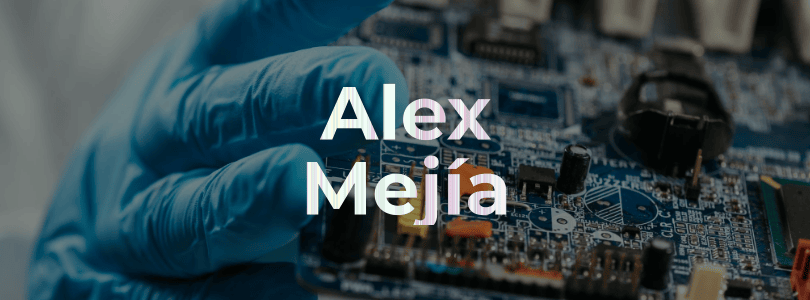
Alex has 30+ years of experience in the IT sector and tells us that he is fully bilingual and punctual. Thanks to his professional education, broad experience, and dedication to excellence in his work his clients tell him he is an exceptional provider.
Alex believes that “The capacity to listen carefully and really understand my client’s problem is the key for me. And they tell me I have a way of explaining the situation in a way that even the least experienced of them understands.”
Here are some of Alex’s specialties:
- Installing networks with Ethernet cabling around apartments or houses.
- Installing secondary routers and/or signal extenders.
- Upgrading computer hardware and software.
- Refurbishing computers for donations to charity.
- Configuring firesticks and TV boxes for topnotch sports and entertainment programming.
“My first commitment is to keep providing the best service in town. I’m from Honduras, and moving to the beautiful city of Cuenca 4 years ago was a super decision. I have built my business in the 3 ½ years here and am proud to have received the ‘Best of Cuenca in Computer Repair’ in 2021 and 2023.”
Evaluating A Home Technology Consultant

If you’re pondering an upgrade of your personal computer or software, switching mobile phone carriers or upgrading to a new device, selecting a streaming device or an internet service provider (ISP), you may want to consult with a technical specialist like those featured above. They can help you navigate the right solutions and ensure that everything is set up and functioning properly.
So, how can you evaluate technology consultants to find the perfect match? Here are some tips to help you make an informed decision/
1. Ask for referrals
Start by asking friends, and family if they have worked with a technology consultant they would recommend. Personal referrals can be a great way to find someone who has a track record of success
2. Check out online reviews
Do some research online to find reviews of different technology consultants who have been recommended to you. They can provide valuable insights into the quality of a consultant’s work, as well as their communication style and overall professionalism.
3. Evaluate communication skills
When you speak with a potential consultant, pay attention to how they communicate with you. Do they listen to your needs and concerns, or do they seem more interested in pushing a specific product or solution? Are they patient and clear in explaining technical concepts, or do they use jargon that’s hard to understand? You want a provider who can communicate well and tailor their approach to your needs.
4. Look for expertise and experience
Make sure the consultant you choose has expertise in the areas you need help with, whether that’s setting up a home network, installing software, or integrating smart devices with your existing systems. Ask about their experience working with similar clients and projects, and check their credentials and certifications if applicable.
Here are questions you can ask to determine their expertise and experience:
What types of computer hardware and software do you have experience with?
Surface the consultant’s level of familiarity with your preferred computer hardware and software. Apple vs. Windows. Dell vs. Lenovo. Thunderbird vs. Outlook email. Google sheets vs. Microsoft Excel. Bing vs. Google Search. Ask for examples of specific problems he/she has solved for your equipment and software.
Walk me through your process for troubleshooting computer problems.
You will get a sense of the provider’s approach to problem-solving and their level of experience and consultative aptitude
How will you help me select and install the right hardware and software?
The provider should be able to explain their process to you: starting with how they select hardware and software brands and tools that address your requirements and your budget. Will the free Google productivity tools like Gmail and google docs serve you just as well as a paid Microsoft Office subscription? Don’t let the provider push a brand or technology on you just because they are most familiar with it.
How do you stay up to date with the latest trends and developments in the computer industry?
You want a tech person who is knowledgeable about the latest trends and developments in the computer industry. They can help you achieve the best cost-performance ratio from your current or new equipment and software by knowing the latest technology to incorporate with what you have or to specify in an upgrade.
Ask for references from past clients.
Get references from past clients who can speak to their level of expertise and experience. Then call them to get their observations.
5. Consider personality fit
Finally, don’t underestimate the importance of personality fit. You’ll be working closely with your provider to make important decisions about your technology, so it’s important to choose someone you feel comfortable with and trust. If you don’t feel like you’re on the same wavelength, it may be best to keep looking.
Generally, don’t be afraid to ask follow-up and clarification questions and don’t settle for answers sprinkled with jargon you don’t understand. A good consultant will be happy to answer your questions in a way you can easily grasp so you can make an informed decision.
Hot Topic: Streaming Entertainment Devices And Programming

Lightning Overviews of Popular Streaming TV Boxes
Next, we filter out everything but the meatiest facts to help you differentiate these devices. Shown in order of increasing price as shown on TiendaMia.com because their prices are reliable. And you may be tempted to compare their prices to those in the local tech shops. But understand that without purchasing from a Tiendamia source like Amazon or Walmart or without the help of a technical advisor, you will have a tough time buying the gear you really want.
Local shops keep an inventory of these products that can stretch back many years and you may end up with an old tech at the “new” price because the product descriptions and markings on the box can be confusing. (Ask me about the 6-year-old smartphone I bought thinking it was the latest and greatest.)
Amazon Fire TV Stick 4K Max – 1st Gen (2021)

The Amazon Fire TV Stick 4K Max – 1st Gen (2021) allows you to access movies, TV shows, and music. It meets the needs of many because it is affordable and easy to use with a wide range of content. And It includes a new Wi-Fi 6 chip for faster and more stable connections. But it may not be for you if you want more storage, a built-in browser, or a customizable user experience or if you have slow or spotty internet or want to install less well-known apps. $54 door-to-door on tiendamia.com. Read the specs here. Compare different Fire OS devices here
Chromecast with Google TV

Chromecast with Google TV gives you a low-cost device with all the most popular content and streaming apps, easy navigation especially for those that use other Google products and services, 4K HDR video content support with Dolby Vision, Google TV with personalized recommendations, and voice control. It also includes a new remote control with dedicated buttons for popular streaming services. But it lacks storage, a customizable user experience, an Ethernet port, and the ability to connect external storage devices. $78 door-to-door on tiendamia.com. Read the specs here.
ROKU Express 4K

The ROKU Express 4K Ultra is affordable and includes 4K HDR video support, voice control, and access to a wide range of standard streaming services. It includes a new quad-core processor for improved performance and a user-friendly interface. However, it does not support some less popular streaming apps or offer as many advanced features as other devices. Nor does it offer access or support for Android applications. $93 door to door on tiendamia.com. Read the specs and compare ROKU devices here.
Xiaomi Mi Box S

The Xiaomi Mi Box S is a popular and affordable streaming device that allows you to access a wide range of content, including movies, TV shows, and music. It comes closer to the NVIDIA SHIELD box than any other device, according to many people, and offers high-quality 4K HDR video support, a new faster processor, Bluetooth 5.0, Google Assistant for voice commands, ease of setup, and use. But it has limited storage, a fragile remote, no ethernet port, and is fairly limited in terms of less popular third-party Android applications. $108 door-to-door on tiendamia.com. Read the specs here.
SHIELD TV NVIDIA Pro

The SHIELD TV NVIDIA Pro is the favorite of more demanding consultants and users with upgraded features including 4K HDR support, voice control, gaming capabilities and very high-quality Dolby ATMOS audio, expandable storage, Bluetooth, 2 3.0 USB ports, Ethernet port as well as Google Assistant handsfree voice control. It has very good speed and capacity. The downside is that it is comparatively expensive. $200 door-to-door on tiendamia.com Read specs and compare SHIELD devices here.
With new streaming capabilities changing the way we access and pay for entertainment like movies, TV series, sports, and gaming, we asked our providers about their experience and preferences.
Expert Opinions on TV Boxes
What follows are comments from some of our providers about streaming gear. You will see a consensus for Amazon Firestick and NVIDIA SHIELD with their own individual rationales.
Tony Bishop prefers to work with both Amazon Fire OS devices and Nvidia SHIELD streaming boxes. Both of these devices are top performers at their respective price points, offering more features and content choices than other boxes.
According to Tony Bishop, “Although there are other content streaming devices available, these two provide the most robust features and offer a friendly, straightforward user interface for the customer.”
He also commented that, although the NVIDIA SHIELD costs more– it is more customizable to personal preferences. But If price points are a major factor in making a purchase decision, the Amazon Fire Stick 4K Max is worth considering – especially for traditional cord-cutters who are new to the content streaming experience.
Leonardo Duran said, “The Amazon Firestick is a very popular streaming device with clients and probably my favorite to work with because of its ease of use and the long list of commercial streaming apps. It also allows my clients to use third-party apps which deliver content for free or with low-cost subscriptions including thousands of live TV channels around the world including Pay Per View, Major sports leagues like NBA, NFL, FIFA, and National League Baseball. But It may not accommodate all the apps and services that more sophisticated users want.”
Leonardo went on to say that the Firestick requires a very stable internet connection to stream content without buffering and to avoid poor picture quality.
Muhamad likes the Firestick, too, for its ease of use and wide range of entertainment options.
Alex Meija shared that “My favorite streaming device is the NVidia Shield with better hardware, software specs, and performance, but I install Firesticks 99.9% of the time. I make recommendations based on my client’s level of familiarity with the tech, ease of use, and budget. Generally, that translates into a Firestick.” He also mentioned that Firestick has a high trust factor that makes it popular because the majority of expats buy many products from Amazon and the Firestick brand is plastered all over Amazon.com.
He mentioned Firestick’s 4 major advantages: low price, already being linked to your Amazon account, compatibility with most android applications, and it’s easy to use. He cites its limitations as a very small amount of storage (only 5 GB available) and just, basic audio quality.
Also per Alex, the NVIDIA SHIELD is also very easy to use, “with amazing hardware, producing high-quality video and sound” and offering more storage (16GB), an external USB port to store movies and other content, and great network connectivity.
He added that the 2 downsides of NVIDIA are a price point of $200 for its best model and the need for a Google/Gmail account to install applications. “A google account is not a big deal but you would be surprised how many people who don’t have a Gmail account don’t want to create one even though it’s free.”
Streaming Services
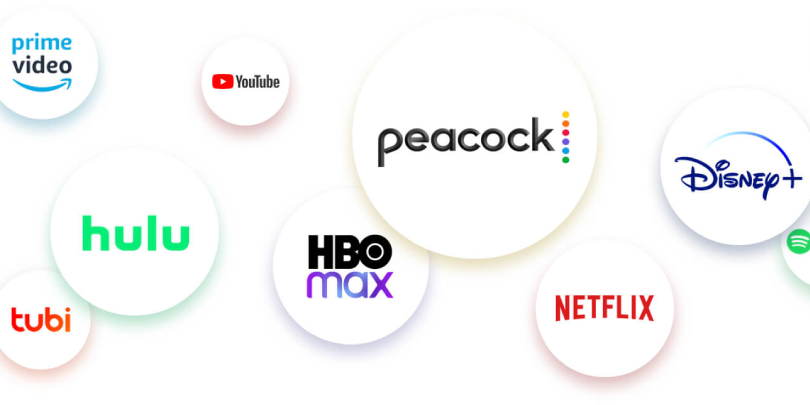
There are lots of commercially available services like Netflix, which many expats use, as well as Apple TV and Amazon Prime to name just a few.
There are also special, less well-known services that can get you free or very low-cost access to programs such as live U.S and UK. networks, Pay Per View Sports, and other specialized content.
However, we didn’t question the providers about these less popular services and apps because we have found they view them as their “secret sauce”. Knowing which of these apps works best, fits your interests, and gets them installed correctly and working consistently in Cuenca’s technical environment all adds up to hard-earned knowledge that providers use to contribute extra value to your relationship and to differentiate themselves from each other.
So, rather than assembling and publishing a list of apps, we will leave those recommendations to our experts.
As a consolation and to get your selection started, we have included the following US News rankings for Best Streaming Services and Best Live Streaming Services.
Best LIVE Streaming Services of 2023 (Source: US NEWS)
Best Streaming Services of 2023 (Source US News)
KODI and KODI boxes
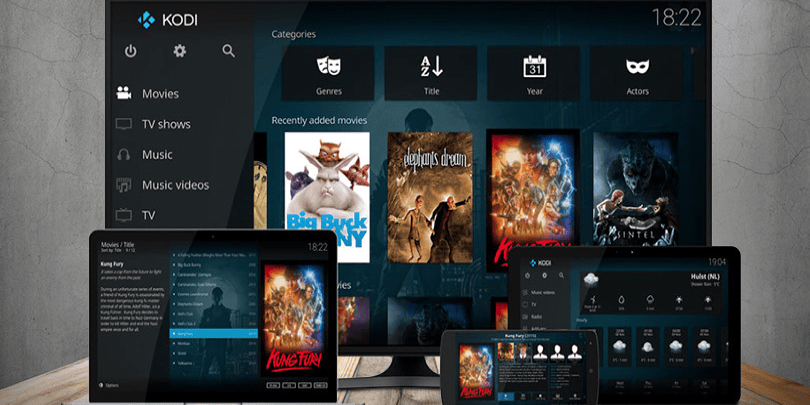
What is KODI?
KODI may be the best example of one of the “secret sauce” applications we mentioned. It is a free and open-source media player software that allows users free access to stream and play a variety of media files, including videos, music, podcasts, and more. That is correct: much of the content through KODI is free, which is a big hook for KODI fans.
Another big advantage is that it is highly customizable, with loads of plugins and add-ons to enhance the streaming experience. Online sources through these add-ons include typical, popular sources like Netflix, Amazon Prime Video, and Hulu, as well as more niche services and websites that are not available on mainstream streaming devices.
It can also access and stream content from a variety of sources including local files, plus a very, very wide variety of online services and channel consolidators for sports and entertainment and network-attached storage (NAS) devices. These streams are typically created by third-party developers and are not officially supported by Kodi, so you should exercise caution when installing and using them. And as with any media player or streaming service, users should exercise caution and ensure that they are accessing content legally and responsibly.
One benefit of the media player function is that it handles a broad variety of media formats, including popular video formats such as MP4, AVI, and MKV, as well as less common formats such as Ogg and FLAC. Kodi can also play audio files in a range of formats, including MP3, AAC, and WMA.
KODI Shortcomings
Beware that some of the available add-ons and plugins may access pirated content. Users should always exercise caution and be aware of the risks of accessing that content.
Also, for those used to the reliability of big-name streaming providers KODI can be a pretty unsatisfying, wild wild west experience. KODI often promises much more programming than it delivers, takes a looooooooong time to switch between sources, and is filled mostly with dead-end channels which you can only eliminate from contention by trial and error. Remember the application developers make little or no money from the programming and stream maintenance itself so it is bound to be pretty buggy.
On the other hand, I am told that with the right box and a bit of patience, one can find a lot of good quality working streams and then save them for future quick access as favorites.
KODI Boxes
Rather than buying a “fully loaded” Kodi box, It is recommended that you install KODI yourself (or I recommend asking a technical consultant as installation can get pretty hairy pretty fast.)
Realistically, a KODI box is any “plug and play” type device that a) accepts KODI softwre b) connects to your TV and c) allows you to install your own apps. These include a pretty broad list of household name boxes like Android TV boxes to Amazon Firesticks.
Here is a 2022 review of the best KODI-compatible boxes including Amazon Fire O/S, TV Stick 4K Max, Google Chromecast with Google TV, NVIDIA Shield, Mi Box S, and Apple TV. Incidentally, KODI can also be installed on Mac and Windows, and Linux personal computers.
Warning: Based on my experience, if you want to install KODI, consult your Technology Provider before you buy any piece of streaming equipment. KODI does not perform equally well on all the different boxes with which it is officially “compatible.” For example, it does not work well on my brand-new MI Box S.
VPN Stuff

What is a VPN?
A Virtual Private Network (VPN) is a tool that creates a secure and private connection between your device and the internet. It does this by encrypting your internet traffic and routing it through a remote server. By using a VPN, you can protect your online privacy, bypass censorship and geo-restrictions (think BBC or Comedy Central), and access other content that may be unavailable in Ecuador. (Ex. NFL Playoffs). VPN apps can be directly installed on your streaming device and are very easy to turn on and off from within the app.
Why Do I Need One?
There are several reasons why you may want to use a VPN for streaming TV while watching in Ecuador. As mentioned, if you want to watch a TV show or movie that is only available in the United States for example, you can (sometimes) use a VPN to connect to a US server and access the content as if you were watching in the US.
Secondly, a VPN can help you protect your privacy and security while streaming TV. By encrypting your internet connection and hiding your IP address, a VPN can prevent hackers, cybercriminals, and other third parties from tracking your online activity or stealing your personal information.
All of the technology providers in this article will help you find and install the right VPN for your requirements.
FREE vs. Paid VPNs
The main difference between free and paid VPN services is the level of quality and features offered.
While free VPNs are tempting because they cost nothing, they often have limitations in terms of bandwidth, speed, and the number of servers available. Some free VPNs also come with ads or may collect and sell your data to third parties. Examples of popular free VPN services include Windscribe, TunnelBear, and ProtonVPN.
On the other hand, paid VPN services typically offer features like unlimited bandwidth, faster connection speeds, a larger selection of servers, and better privacy protections. They also usually have more reliable customer support and stronger security protocols.
Paid VPN services also offer more advanced features, such as unlimited bandwidth, faster connection speeds, and a larger selection of servers. They also typically have stronger security protocols and more reliable customer support. Popular paid VPN services include NordVPN, ExpressVPN, and Surf Shark. Paid VPN pricing information, free trial details, and app downloads are easy to grab for their respective websites
The Reality of VPNs
Beware that geo-blocking by streaming sources is improving and defeats even the best VPNs. In fact, some services such as Netflix, Amazon Prime Video, and Hulu actively block VPN traffic in an effort to prevent users from bypassing their geographic restrictions and then give you an error message. Sometimes you can fool them and sometimes you can’t.
Additionally, using a VPN can sometimes slow down your internet connection or cause buffering issues, especially if you are using a VPN server that is located far away from your actual location. Finally, some VPN providers may keep logs of your online activity, which could potentially compromise your privacy and security. To avoid these problems, it’s important to choose a reputable VPN provider that offers fast and reliable servers and does not keep logs of your online activity.
Wrap Up
We provided a bunch of detail about some recommended technical support advisors to help you with your most important personal devices and applications. And we gave you an in-depth look at streaming devices, programming sources, and even a bit about VPNs to protect your privacy and get you better access to global content.
So, congratulations on reaching the end of this somewhat dense article! It ended up being a bit more detailed and inclusive than I originally planned but now you can use it as a reference as well as “infotainment” and it should be useful for a longer period of time.
So, once again, Cuenca, you’re welcome! :-}
Seriously, I hope we met the goal of saving you some research time by consolidating most of the information you need to successfully and quickly navigate to your best tech support… and enhance your chances of a happy, satisfying TV streaming experience.
Let me know what you think in the comments. But no robots, please.

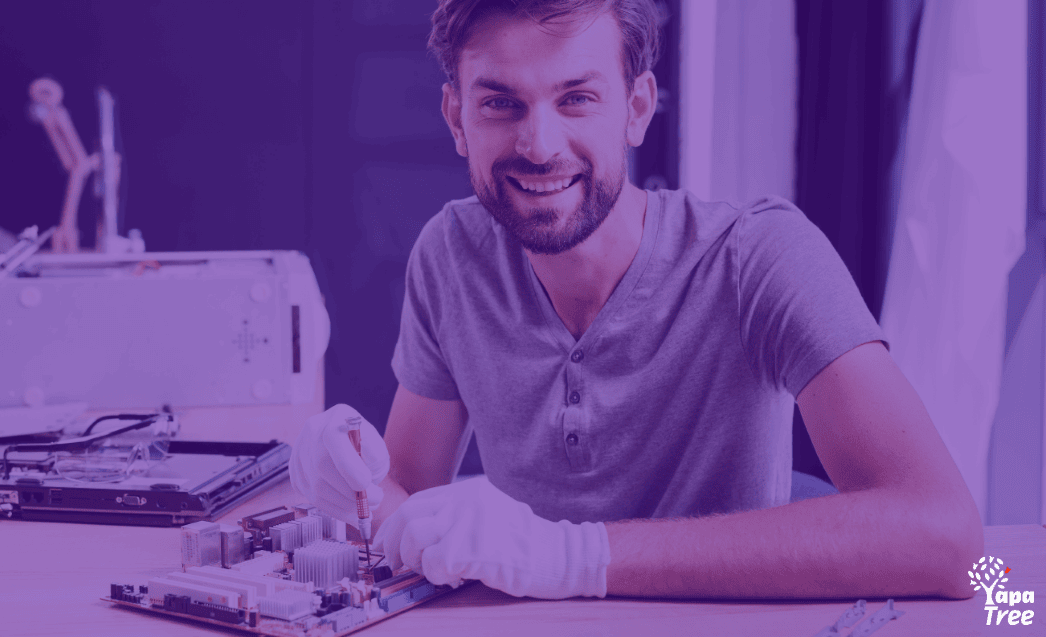


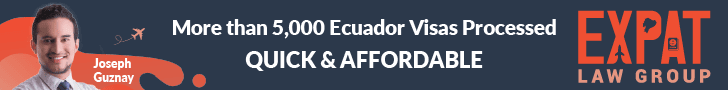







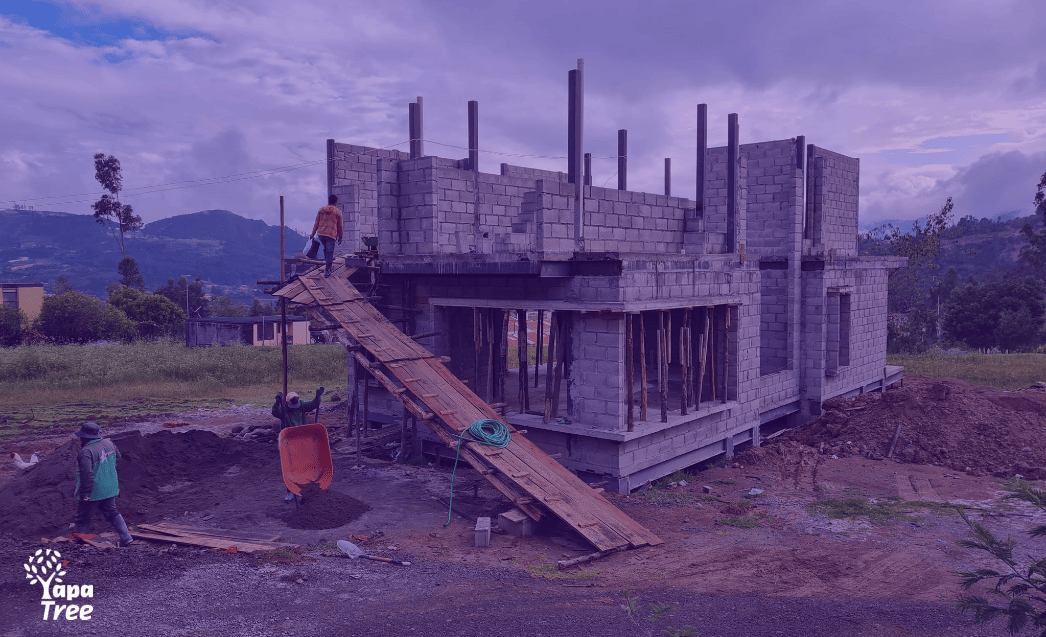

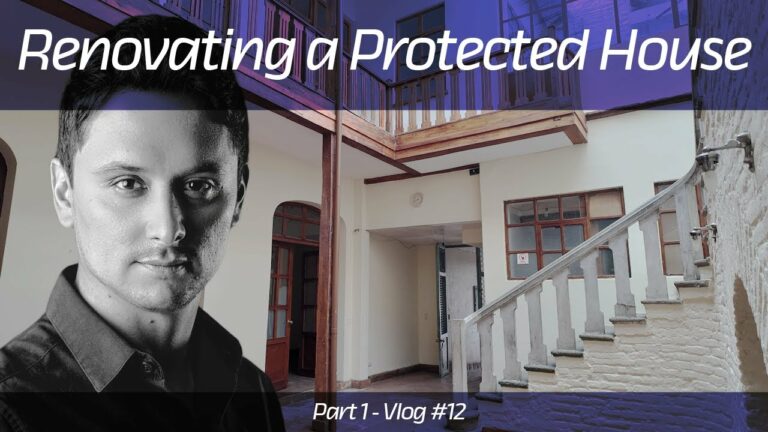


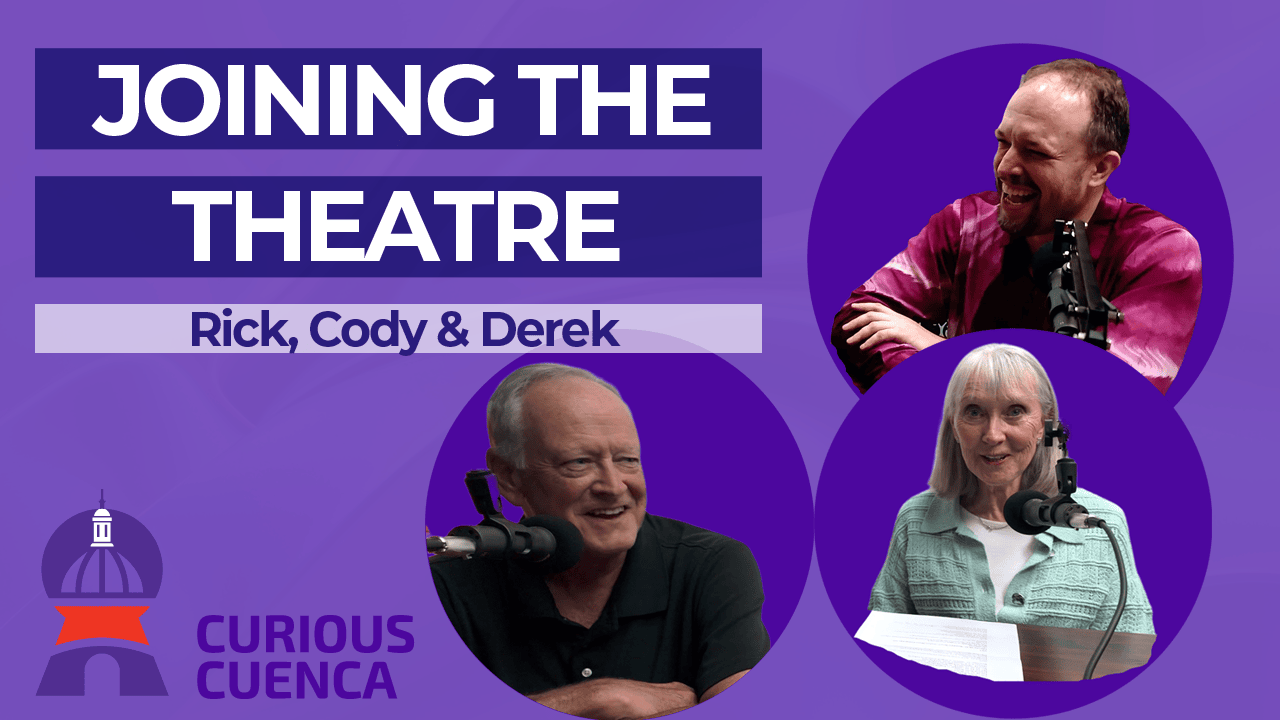



6 Responses
I like Youtube for tech support.
It’s usually as easy as watching a video for a few minutes and then go do what you need.
If you can follow a receipt or a simple list of instructions, most things you can do yourself.
This is my number one way to fix things, and is usually more time efficient and cost efficient.
Well done, Justin. Absolutely many people find that Youtube is a helpful tool. I lose patience pretty fast sifting through, evaluating and trying the different out of date videos and posts that Google returns when you search a tech solution. I find it usually easier and faster to check in with an expert who is up to date. But patience has never been one of my best things.
I agree. Sometimes those videos are outdated or they don’t meet the exact same parameters of the problem and things are made worse rather than better.
Mustafa left Cuenca in January. As far as I know that is a permanent move to the United States.
Hi Philip. According to my communication with Mustafa, he is not in the US permanently but he is servicing clients from there in the meantime. You might check in with him about his schedule. His contact info is at the top of the article.
After one other tech person left my laptop in a taxi and I never got it back, I changed to Leonardo Duran for any assist with Internet, computer issues that I could not solve myself, and I bought my printer through him. He has my complete loyalty. He has never disappointed and is always punctual.